Omnichannel contact center software helps companies provide a seamless communication experience with their customers on their preferred communication channel, regardless of the device they are using.
This guide to omnichannel contact center solutions will help you understand exactly what it is, its benefits, and the top providers that offer a seamless communication experience with customers.
- Overview
- Multichannel vs Omnichannel
- Benefits
- Features to Look For
- Best Practices
- Top Providers
- FAQs
What is an Omnichannel Contact Center?
An omnichannel contact center is a software that integrates multiple communication channels into one unified interface and updates all available customer service interactions in real-time.
Conversations that start on Facebook Messenger can instantly be switched to SMS texting, a phone call, website chat, or another channel, picking up right where they left off regardless of the mode of communication.
Interactions are automatically synced across multiple channels, so it’s easy for representatives to go over the entire conversation history before they assist the customer. This also means that customers can choose their preferred mode of communication, leading to a higher level of customer satisfaction and a more personalized experience.
The preferred channels for omnichannel cloud contact centers include:
- Web conferencing
- Live website chat messaging
- VoIP telephony
- SMS text messaging
- Social media messaging (Facebook, Instagram, Twitter, etc.)
- Virtual faxing
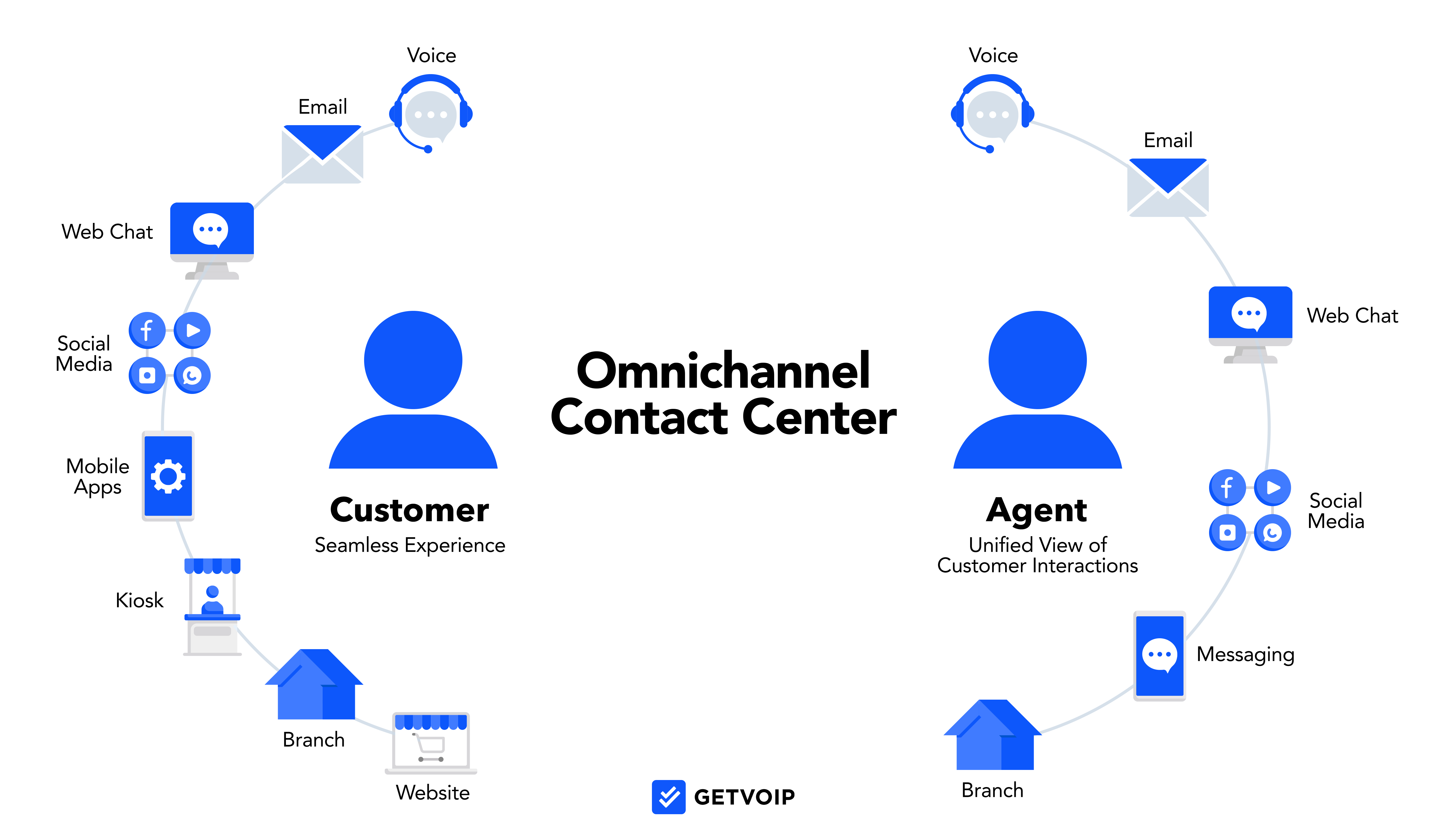
Note that call center software and omnichannel contact center solutions are not the same things.
While “call centers” imply a telephone-first communication strategy, “contact centers” offer many different communication channels. The “most important” channel will depend on the trends and behavior of a company’s target market.
In other words, while a clothing retailer geared towards millennials may find that social media is their most popular communication channel, a food delivery service might see that their customers reach out mostly via website chat or SMS text message.
However, omnichannel contact centers aren’t the same thing as multichannel ones.
Multichannel vs Omnichannel Contact Center Solutions
Much like omnichannel contact centers, multichannel platforms also make it possible for customers and businesses to connect on numerous communication channels.
The difference is that multichannel communication isn’t as seamless as omnichannel communication.
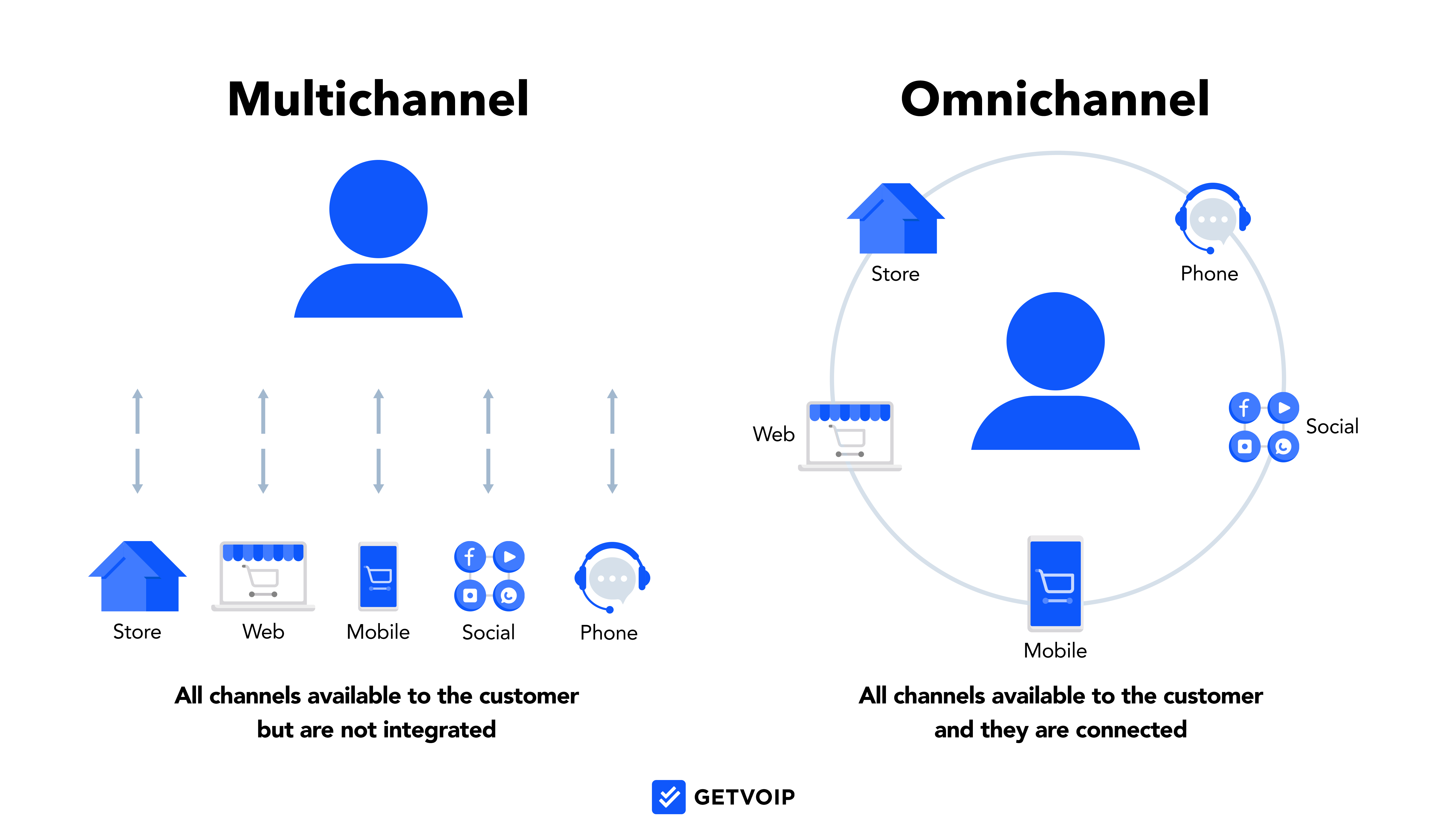
In a multichannel contact center, customer interaction may start via email. The email could contain essential information like order and tracking numbers, the best time to reach the customer, and additional contact information. An agent reads the email and begins to work on resolving the issue. The same customer who wrote the initial email then calls into the customer service department, reaching a different customer service agent than the one that originally read the email. Because the platform is multichannel and not omnichannel, the new agent has no access to or knowledge of any prior interactions.
This means the customer has to repeat the same story to multiple agents, and that agents are losing time working on problems that someone else may have already solved. Since roughly 89% of consumers say that having to repeat themselves to agents is the worst part of their entire customer experience, it’s obvious that poor communication directly contributes to a negative buying experience. It also causes team productivity to take a serious hit.
An Omnichannel approach means that, regardless of the channel or the agent working with the customer, all previous interactions and notes are visible because customer data is synced across channels in real-time.
For example, let’s say a customer has a question about a product, and first connects with a product specialist on your site’s live web chat tool. The customer decides to schedule an online video conference to talk to a specialist face-to-face and to see the product in action. If another product specialist takes the call, they’ll have access to the website chat transcript from earlier. This means they’ll come fully prepared for the video call — and that the first specialist the customer connected with on the website chat can also follow the customer journey and touchpoints as they progress.
Omnichannel communication speeds up the buying timeline and resolution rates while taking the headache out of customer support from every side.
The Benefits of an Omnichannel Contact Center
Omnichannel strategies don’t just help your customers — they also make life much easier for your employees.
Top benefits include:
- Increased customer retention rates
- Faster customer support resolution times
- Remote workforce optimization
- Improved Customer Personalization
Higher Levels of Customer Retention
Recent research shows that companies using an omnichannel business communication strategy have greater year-to-year customer retention rates than companies not using omnichannel solutions.
Given the high level of customer service omnichannel tools offer, it’s not hard to see why.
Omnichannel platforms allow customers to communicate on the channel they prefer, prevent them from having to repeat themselves, decrease hold times, and increase first call resolution rates (more on that in a minute.)
Today’s consumers expect a digital-first customer service experience, especially given that more than 60% of shoppers rely on chat messaging, social media, and self-service options before making a phone call to the customer service department.
Omnichannel contact centers also provide a consistent cross-platform experience, which helps increase brand recognition and makes it easy for customers to find the help they need faster.
Plus, a consistent experience prevents employees from having to learn and remember how to use several different communication tools.
Faster Customer Support Resolution Times
Omnichannel contact centers not only increase the likelihood that a customer will be connected to an agent on their first contact, but they also ensure that the agent is the most qualified to provide assistance.
Advanced multi-level IVR capabilities provide better customer self-service functionalities, meaning that in many cases, the client can solve their own problems without ever needing to speak to a live agent. Plus, this leaves agents available for more pressing issues, increasing employee productivity as a result.
Plus, complete customer interaction histories make it easy for multiple agents to work on the same support ticket, and, as stated earlier, prevent the time-consuming process of customers having to repeat their issues to every agent they speak to.
Remote Workforce Empowerment
Given that more people are working from home now than in the past ten years, any business communication tool should align with the needs of a remote workforce.
Compatible mobile apps for Apple and Android smartphones and tablets mean agents can access customer history from anywhere at any time, while advanced omnichannel routing options make it more likely that an agent will always be available when a customer makes contact.
Features like remote call forwarding mean that inbound calls are automatically sent from an agent’s desk phone to their smartphone to their voicemail, (or any other designated call path), and call routing options transfer calls to the next available agent within the correct department.
Analytics allow for remote workforce monitoring, while integrations and APIs with team collaboration software help agents working from home to check project statuses, message one another, and even edit documents in real-time.
More Personalization
Providing a personalized omnichannel customer experience is one of the influencing factors when it comes to improving customer relationships.
Omnichannel contact centers make personalization easy by providing automated personalized text messages, emails, social media messages, and more. Face-to-face personalization, especially when it comes to customer support and product recommendations, is also a key benefit of omnichannel communication.
Because agents have access to both the entire customer history and the details of the current interaction, they’re much better prepared for calls — and know how to handle those difficult personalities, too.
In addition to improving customer support, personalized omnichannel strategies also work wonders for marketing.
Based on data from past interactions, you can segment your customers into several audiences and provide each market segment with the type of ad that’s most likely to appeal to them. For example, if you know a customer purchased a subscription that’s about to end or a product that’s about to run out, you can send them a coupon for subscription renewal or a product discount.
Plus, you can send those marketing materials via the digital channel they’re most likely to engage with.
Case in point: marketing departments that engage with customers on at least three channels have a purchase rate that’s close to 300% higher than companies that only market on one channel.
Omnichannel Contact Center Features to Look For
Now that we’ve covered the benefits of omnichannel contact centers, let’s talk about the most important features to look for when choosing a platform.
They include:
- Omnichannel routing
- Customer sentiment analysis
- Business software integration
- Analytics and reporting
- Workforce management
Omnichannel Routing
Omnichannel routing works much like call routing and allows admins to set rules for which agents respond to customer inquiries — no matter which channels these interactions are initiated on.
For example, if a customer sends a website chat message asking about a specific product, they would be automatically routed to the available product specialist within the sales department — as opposed to, say, an IT employee who won’t be able to offer the customer much help.
That interaction would automatically appear within the agent’s dashboard, and the agent could type the response to the chat message without having to navigate away from their dashboard to the website itself.
Routing options can be skills-based, round-robin, most idle, and more.
In addition to routing, admins can also set up automation responses that let customers know that their message has been received, include links to self-help guides, or even provide an estimated wait time. Chatbots can also be activated in these automated replies. For phone calls, inbound callers would be directed to an IVR menu that would guide their call to the proper agent or allow them to complete their interaction by following voice bot commands.
Customer Sentiment Analysis
Customer sentiment analysis uses automated artificial intelligence to detect words, phrases, and patterns of speech that indicate a customer’s emotion during an interaction.
It provides an opportunity to optimize employee training and allows agents and managers to better understand their customer base as a whole.
With voice calls, AI uses Natural Language Processing (NLP) tools to identify customer service keywords, such as “billing,” “order late,” or “refund.” This helps managers to see the most common reasons why customers contact support and what needs work/.
With text messages and team chats, customer sentiment analysis also identifies essential words and phrases for sentiment analysis. It can also use this analysis to automatically direct agents to specific, relevant sections of customer service wikis to provide better and faster help.
Business Software Integration
Just as you should be able to transition between available communication channels within a single unified interface in an omnichannel contact center, so too should you be able to transition between software platforms.
This means your contact center will need to integrate with popular third-party CRM, marketing, team collaboration, and project management tools like:
- Salesforce and Zendesk
- Asana and Basecamp
- Mailchimp
- Trello
- Slack and popular Slack alternatives
- Zoom and GoToMeeting
- GSuite and Microsoft Office365
Analytics and Reporting
Tracking live and historical communication center KPIs helps admins to better understand their customers, measure department and individual agent efficiency, and identify common roadblocks and the most active channels of communication.
Communication platforms should include both pre-made, exportable template reports that are automatically run at set intervals, as well as customizable reports that allow admins to choose and track their most important metrics.
Top analytics include:
- First contact resolution rates
- Average phone/video call duration
- Number of interactions per channel
- The average number of daily/weekly/month inbound/outbound interactions
- Cost per contact
- Average hold time, number of transfers, the average speed of answer, and number of callbacks
- Contact abandonment rate
- Call quality and overall customer satisfaction rates (CSAT score)
- Customer engagement rates
Workforce Management
Contact center workforce management, (WFM) especially when used in conjunction with analytics, allows admins to create a more productive team.
It helps to:
- Evenly distribute workloads
- Allow agents to select their own shifts
- Streamline agent scheduling
- Forecast future trends
- Monitor current agent availability and activity
- Outline agent skills, ensuring someone from each department is always available
In most cases, workflow management tools are add-on features for contact center solutions.
Best Practices For Omnichannel Contact Centers
Below, we’ll share our 10 best tips for your omnichannel contact center to help you ensure you provide the best possible customer experience.
Identify Top Communication Channels
Though the goal of omnichannel contact centers is to give customers multiple channels to reach out to your support team, your specific customer base will prefer some channels over others.
Allocating the right amount of resources to each channel according to consumer popularity is an essential way to optimize your customer service. Rely on past data to understand where your customers are most likely to connect, and which channels seem to get similar queries.
You may find that you’re dedicating far too many agents to phone support, while live website chat support is seriously lacking.
Improve Self-Service Options
Better self-service options ensure that agents are free to assist with more pressing customer support problems and provide customers with a faster overall resolution to their problems.
Whether you provide self-service options through an interactive call center IVR menu, website chatbots, or even an online support base/tutorial videos, it’s a huge boost to overall customer satisfaction rates.
Don’t Neglect Social Media
Social media customer service is growing, with over half of consumers relying on social platforms like Facebook, Instagram, and Twitter to receive support. Social media is also the channel where customers are most likely to be overlooked.
Putting more effort into social media support offers major advantages. Social media agents can handle between 4-8 times as many queries per hour than phone reps.
In addition to providing all social media customers with an automated message including an estimated response time, make sure you have agents monitoring social media messages at all times. Set up omnichannel alerts to include social platforms.
Finally, make sure your automated responses include a link to the customer online knowledge database as well as information about other means of contact (phone number, email, etc.) and support hours.
Provide a Consistent Cross-Channel Experience
In both customer service and sales, it’s important that you provide consumers with a consistent experience across communication channels.
Customers need to be able to recognize that they’re in the right place, feel familiar with the UI, and understand how to access what they need. If they can’t, then ask yourself if your contact center is truly omnichannel.
Start with basic consistencies like font, colors, language, and overall design. Then, ensure functionality is the same across all channels, automate real-time omnichannel conversation syncing, and run tests to make sure the experience is consistent across devices.
Schedule Automatic Customer and Agent Behavior Reports
Omnichannel contact centers provide a wide variety of pre-made and customizable analytics and reports, both real-time and historical — use them.
Key KPIs like average hold time, first call resolution rate, call length, customer churn rate, and customer satisfaction ratings offer excellent insight into the efficiency and quality of your customer service.
Agent activity reports clarify which agents may need more training, areas where training is lacking, productivity levels, and identify top performers.
Contact center software makes it easy to set up automated reports that are sent to your inbox at the frequency you choose.
Make It Easy To Connect With A Live Agent
Most consumers prefer speaking to a live representative as opposed to interacting with a pre-recorded IVR menu.
As much as you’d like to be able to instantly connect a caller with a “real person,” especially in high volume contact centers, that’s not always possible.
What you can do is keep your IVR menus short and to-the-point and provide customers with an easy, transparent way to connect to a live agent when needed. Keep things moving by setting up warm transfers, where the customer is connected to a live agent only after receiving basic information about the nature of their request and contact information.
In an omnichannel contact center, the advantage is that you can offer live support across multiple channels, like chat messaging, SMS texting, phone, and even video calling. Especially when combined with strong internal knowledge bases and automation (two things we’ll discuss below) you should be able to manage the number of live agent requests.
Improve Your Internal Knowledge Base
It’s always important to keep your employee training up-to-date — but business owners often overlook one of the most essential ingredients to a successful customer service interaction: your internal knowledge base.
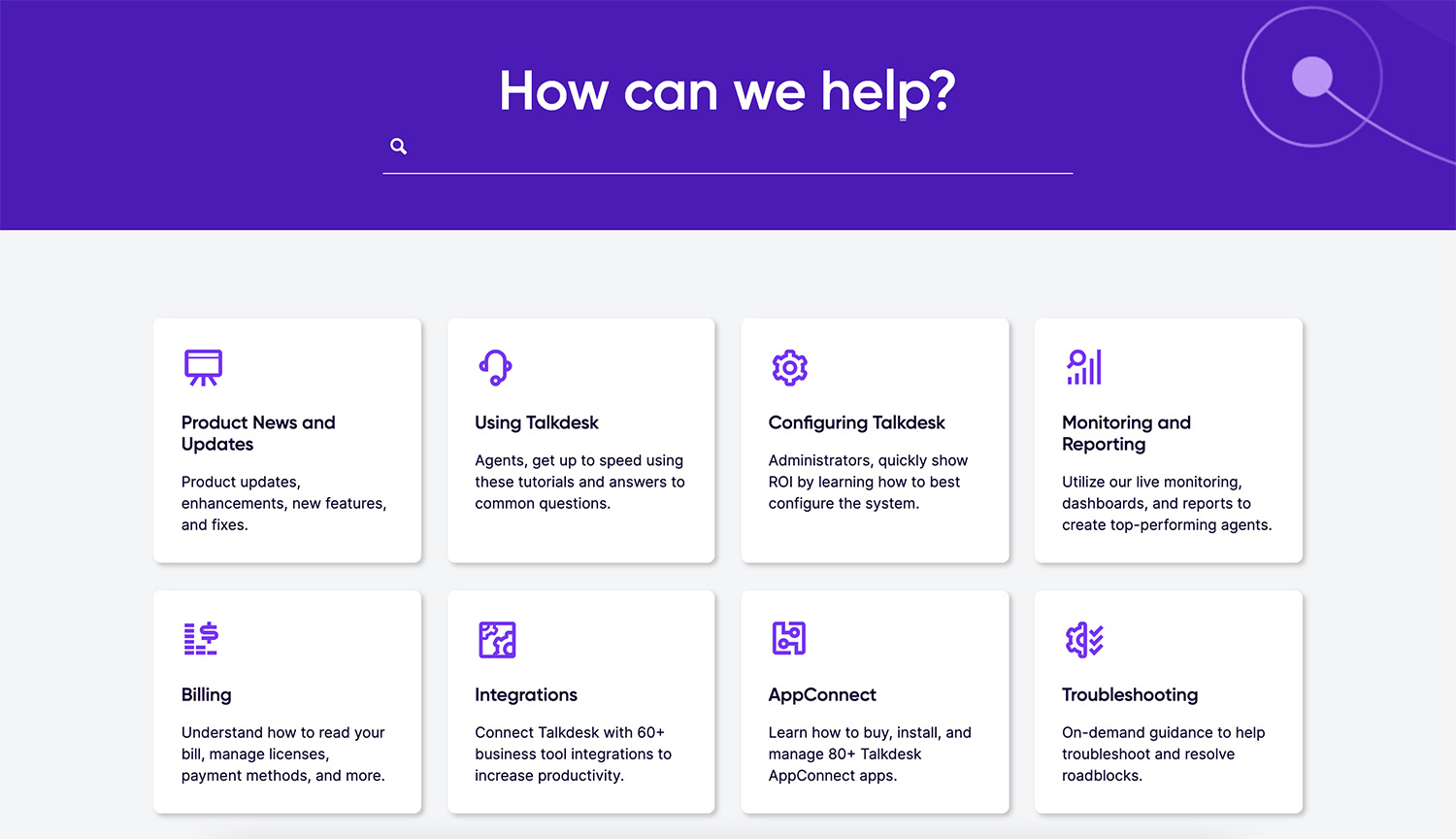
Having detailed internal documents and call scripts available to your agents ensures your customers are getting the best possible and most accurate assistance.
Additionally, a complete internal wiki keeps calls concise and often eliminates the need to transfer calls to another agent or schedule a follow-up call. But it’s not just about increasing your first call resolution rates.
A quality knowledge base means that if your call volume gets unexpectedly high, agents from other departments can access the scripts/steps needed to assist customers with basic issues. All the information they need is contained in an internal, searchable wiki.
Use Artificial Intelligence (AI) and Automation
AI and automation save both customers and agents serious time — and can help business owners save on the costs associated with customer service.
Earlier, we spoke about the importance of providing options for self-service — and AI is one of the best ways to make it happen. NLP (Natural Language Processing) provides detailed customer sentiment analysis and ensures callers are connected to the best and most relevant available agent.
Predictive analytics examine past customer behavior data to predict future trends like busy times of the day/year for improved workforce optimization.
AI and call center automation also help with fraud and consumer protection, automatically closing down account access in the event of suspicious behavior.
Finally, even just setting up automated responses that let customers know their message has been received goes a long way to boosting customer satisfaction.
Integrate Third-Party Communication and CRM Tools
Effective CRM and VoIP integration gives your team access to customer history, contact information, past orders, and even notes from previous interactions with agents.
Especially when it comes to omnichannel communication, where a conversation could begin via SMS texting and end with a social media chat message, agents need a unified and synced conversation history. This prevents customers from having to repeat their problems with multiple agents and speeds up the overall resolution process.
Your CRM system integration will provide better customer data in call pops, so agents won’t need to switch to additional tools when making or receiving client calls. Instead, all the relevant information will instantly pop up on the agent’s screen, providing a more streamlined customer service interaction for all.
Try Customer Journey Mapping
A customer journey map, like the one pictured below, outlines the steps of an interaction an omnichannel consumer has with your brand.
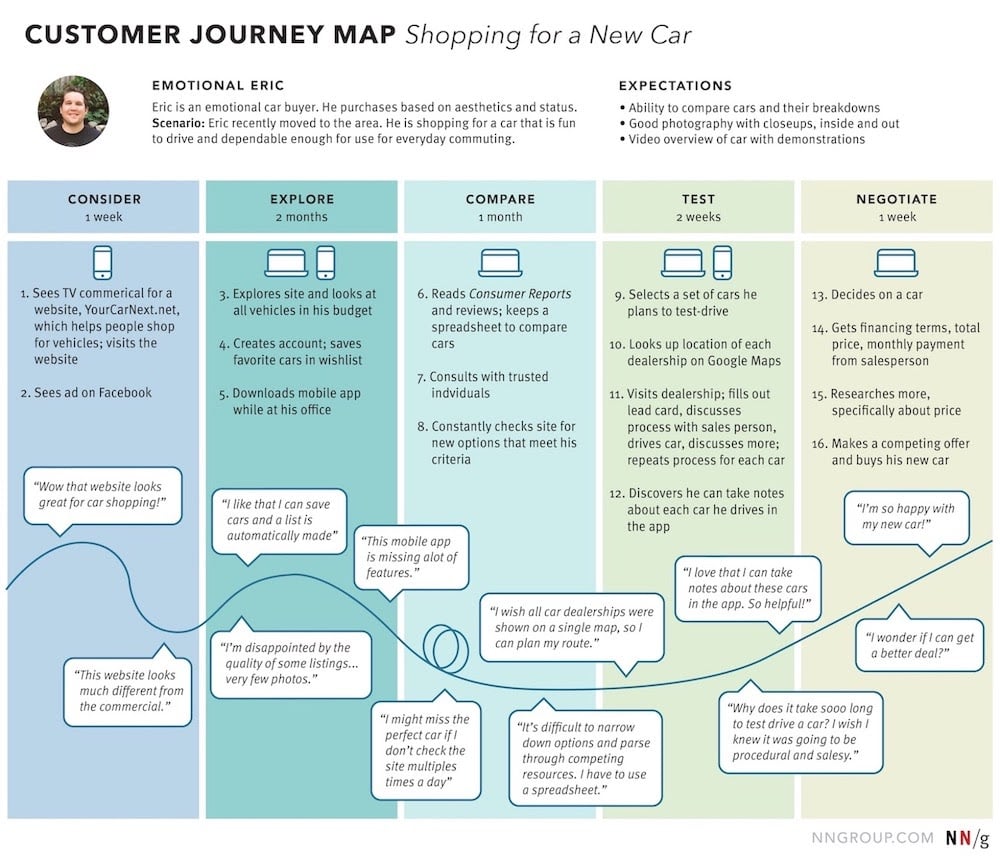
These journey maps follow your customers and callers across all key touchpoints to give you a birds-eye-view of their overall experience. Journey mapping helps agents keep better track of customers and their needs in addition to providing detailed insight into consumer behavior.
It helps you to identify and eliminate common bottlenecks, get a strong sense of preferred communication channels, understand what needs improvement, and speed up the resolution process.
Best Omnichannel Contact Center Providers
Though the specific omnichannel contact solution you select will depend on your customer needs and size of your business, we’ve put together information on the most popular providers.
These include:
- Five9
- NICE InContact
- Talkdesk
- Genesys
- 8×8
The below comparison table outlines the contact center pricing, plans, and features associated with each provider.
Features Five9 NICE CXone Talkdesk Genesys 8×8 Pricing Quote-based, from $149.00/user per month 6 plans from $71.00 per user/ mo to $209 per user/mo 3 plans from $75.00 per user/ mo to $125 per user/mo 3 plans from $75.00 per user/mo to $150.00 per user/mo 3 plans from $85.00 per user/mo to $140.00 per user/mo VoIP Calling ✓ ✓ ✓ ✓ ✓ SMS Text Messaging ✓ ✓ ✓ Only on most expensive plan Unlimited in the United States and Canada Video Calling ✓ Integration with third-party apps only, no native video calling capabilities Integration with third-party apps only, no native video calling capabilities Integration with third-party apps only, no native video calling capabilities For up to 500 participants Social Media Messaging ✓ ✓ ✓ X ✓ Live Website Chat Messaging ✓ ✓ ✓ ✓ ✓ Faxing X ✓ X ✓ ✓ Email ✓ ✓ ✓ ✓ ✓ Workforce Management Tools ✓ ✓ ✓ ✓ ✓ Speech Analytics/NLP ✓ ✓ ✓ ✓ ✓ Multi-Channel IVR ✓ ✓ ✓ ✓ Add-on Best For Telemarketing sales, debt collectors/, customer support call centers SMBs with a moderate daily call volume that prioritize ease of use Industries with a high daily call volume, especially hotels/hospitality management and insurance companies Companies needing advanced third-party integrations and businesses that rely on customer self-service Large-scale enterprises with high daily call volume, especially government agencies, retailers, and hospitals
FAQs
Below, we’ve compiled a list of the most common FAQs people have when researching business contact center software.